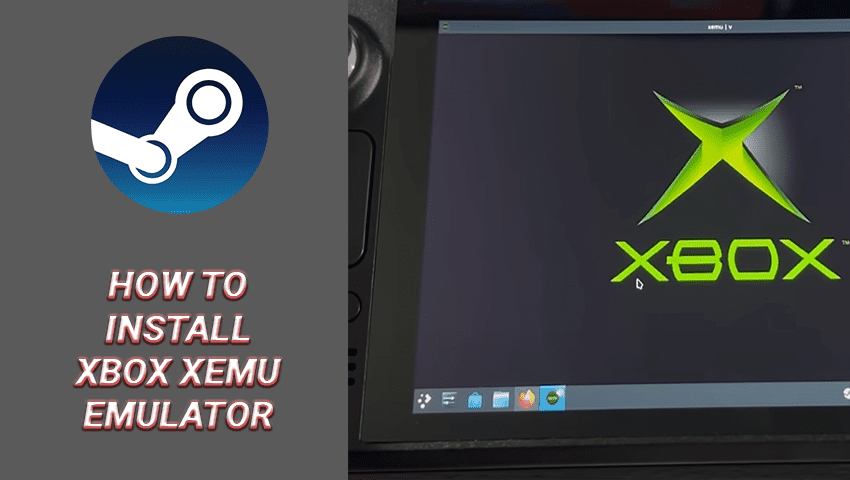Steam Deck comes with its own Steam Operating Software. Similar to the IOS Store or the Android Play store, you can also download interesting applications for your Steam Deck, such as the Xemu Xbox Emulation.
This Application will let you play Xbox exclusive games on your Steam Deck.
How to Install Xbox Emulation Xemu – Steam Deck
To install the Xemu Emulation is pretty simple. Open up your Discover store in the bottom left startup menu. From there some options will come up and you will like to search “Emulators”.

From there you can see many Emulators that you can use, including the Xemu Xbox Emulator. Simply install this Emulation to check if the Emulator has been successfully installed.
Head over to your KDE menu on the bottom left screen, and select “Games”, scroll down to make sure that Xemu is there and operating.

To make sure that it’s working properly. You will need to open up some hidden apps. These hidden apps can be found in:
/home/doorstop/.var/app/app.xemu.xemu/
The .var files here are the important hidden files that you want to put them in your data directory in order for Xemu to work. To find the .var files, you will want to open up the top right options corner in the folder itself, and mark the area where it says “Show hidden files”.
This will enable you the option to see and interact with the hidden files in the folder.

Once all these steps have been made, everything is supposed to be good to go.
NOTE that Xemu is a third-party application and will not work flawlessly for all video games that you try to play.