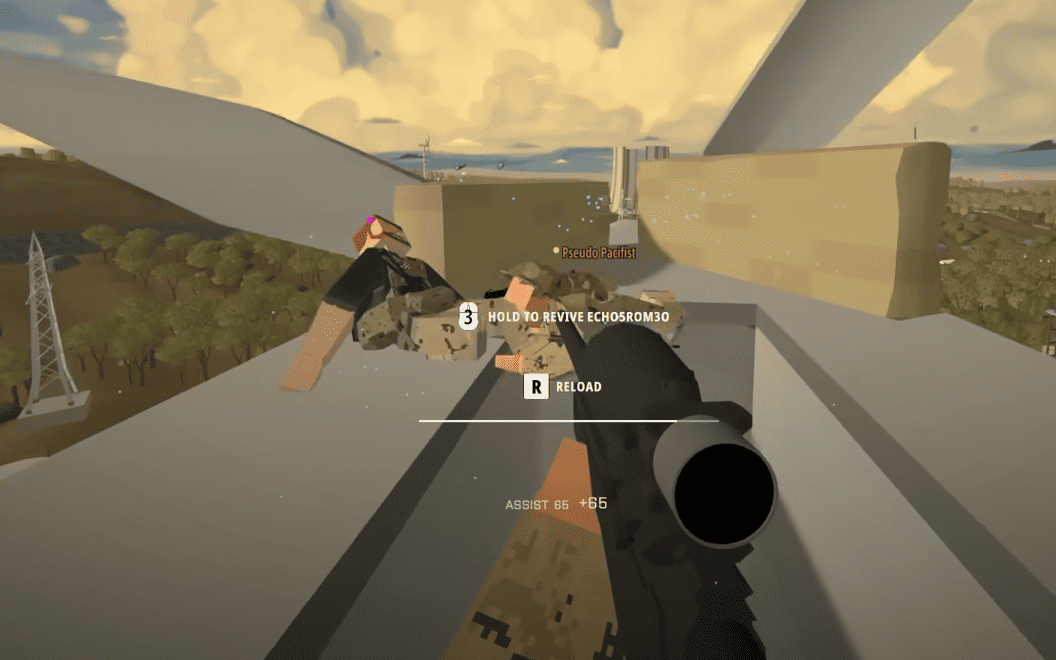Battlebit Remastered is popular for its massive multiplayer mode that pits 254 players against each other in a single server. While the game is best enjoyed with friends, facing errors like Anti Cheat not being installed can frustrating as they prevent you from logging into the game.
This guide will tell you how to fix Battlebit Remastered Anti Cheat not working.
Battlebit: “Make Sure You Have Easy Anti Cheat” Fix
1.Disable your Anti Virus Software
There can be multiple reasons behind this error and the first thing that you need to ensure is that there are no anti-virus softwares is not causing the problem and preventing the anti-cheat program from running in the background.
Anti-virus software can often block programs so it is important that you disable all third-party anti-virus or exclude Easy Anti Cheat by adding it to the exception list. Some anti-virus softwares have an option for game mode and passive mode that ignores such applications and provides an uninterrupted experience.
2.Browse Game Directory and Rename Easy Anti Cheat Folders
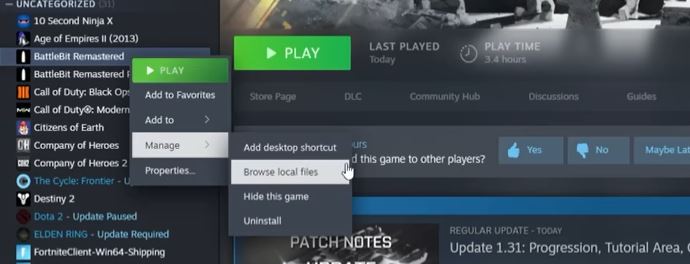
The second thing that you need to do is open Steam and find BattleBit Remastered in the game library. Right-click on it and select the Browse Local Files option. This will open the game directory where you will find the EasyAntiCheat folder.
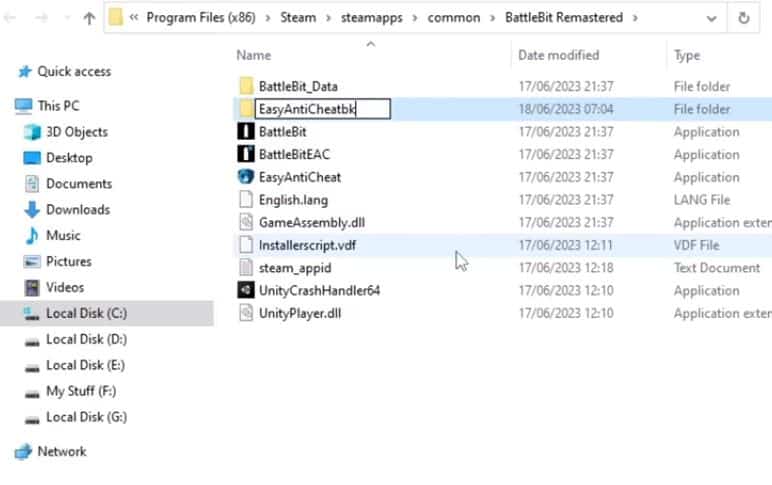
Right-click on it and add a .bk at the end of the folder name and press enter.Navigate to Program Files (x86) folder.You will find two EasyAntiCheat folders there, right click and add a .bk at the end of their name.
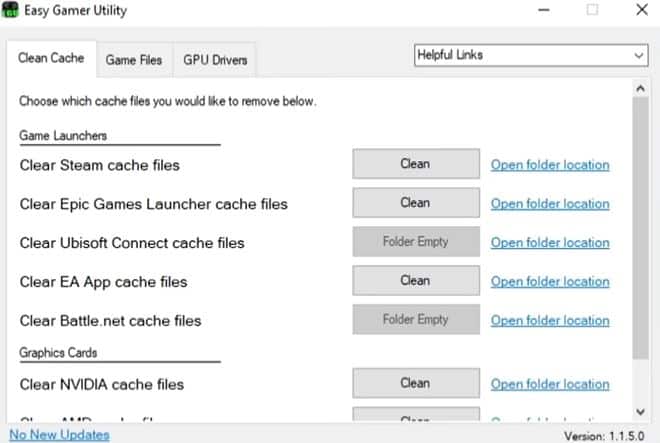
You can also download a third party utility such as Easy Gamer Utility which can clear cache files and third party files to fix issues related to most game launchers.You can also reset game files and game drivers using this utility.
3.Verify Integrity of Steam Files on Steam
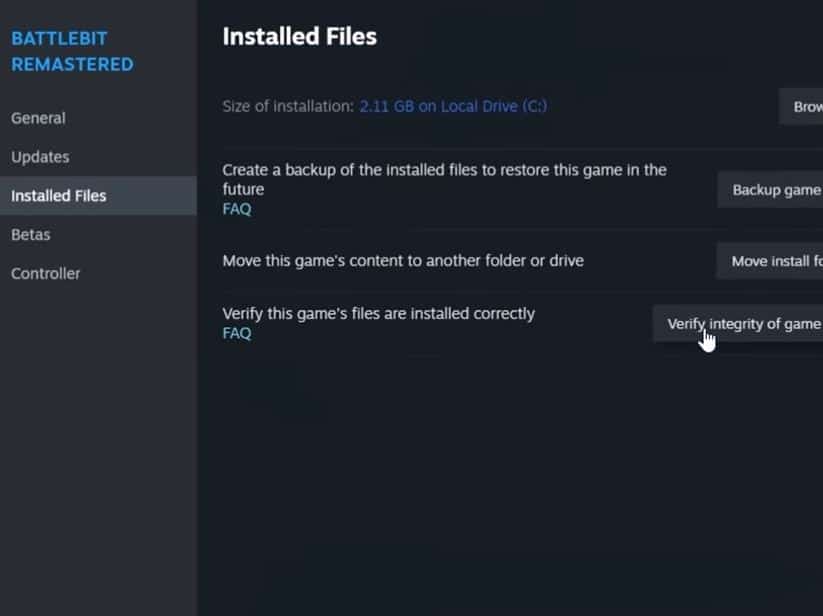
The third method involves opening up Steam and right clicking on BattleBit Remastered to access the Properties menu. Go to the Installed files section and click on the Verify Integrity of Game Files option. This will check whether the game files are complete and fix any inconsistencies or corruption in them.
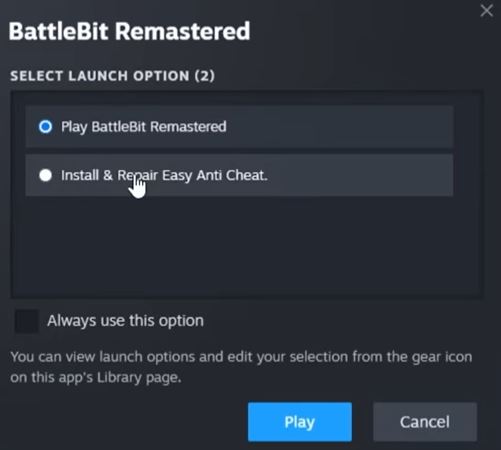
The next thing that you need to do is click on Play and select the Install and Repair Easy Anti Cheat option. This is going to repair those folders and replace the ones that we just renamed. If the issue still persists, try open the game’s directory and launching the EasyAntiCheat instead of the game’s exe file.
That’s it, these troubleshooting methods should fix any potential issues that you face with Easy Anti Cheat and Battlebit Remastered.
ALSO READ: