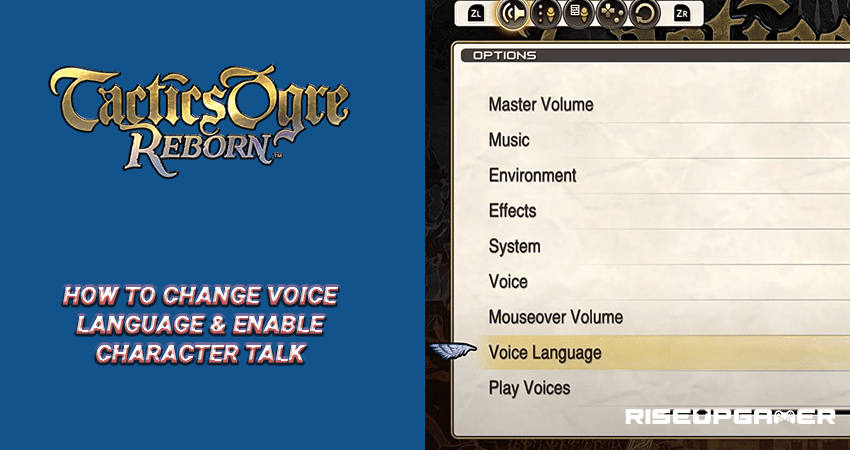In Tactics Ogre – Reborn you get to choose between different anime-style characters that fight against each other. During your adventures, you will meet up with various characters that you can speak to and get to know them better, even get them to a point where you can recruit them to be part of your team. Tactics Ogre – Reborn is a new game and is still in development.
This guide will show you how to change the language and enable the voices of each character in Tactics Ogre – Reborn.
How To Change Voice Language & Enable Character Talk
Once you load up your game, you need to head over to the options menu and go over to the “Sounds” tab.
READ ALSO: Tactics Ogre – Reborn: Recruitment Guide
Scroll down until you see the eighth option which says Voice Language. Here you will get to choose between two added languages, they are:
- English
- Japanese
Currently these are the two languages added to the game. Maybe in the near future, the developers will add different languages for the characters to speak.

On the forums of Tactics Ogre – Reborn, there is a lot of feedback about language.
Choose the language that you want to, or if you don’t want to head the characters at all, simply turn off the “Play Voices” option to have a silent game where you can only head the music and environment effects.