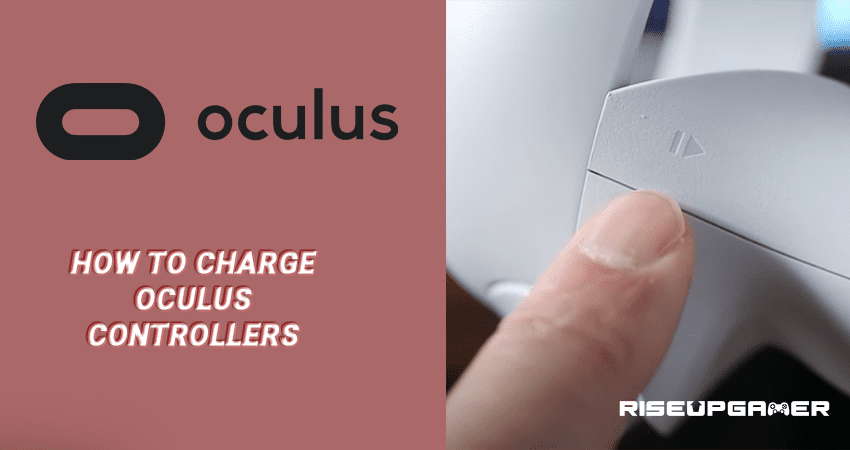Virtual Reality headsets developed by companies like Oculus are getting popular as more and more people get a chance to experience the world of VR and immerse themselves through the plethora of content available. However, the controllers used in these VR headsets can deplete their batteries quickly and need to be charged so you continue on your VR adventure. This guide will tell you how to charge your Oculus controllers
How To Charge Oculus Controllers
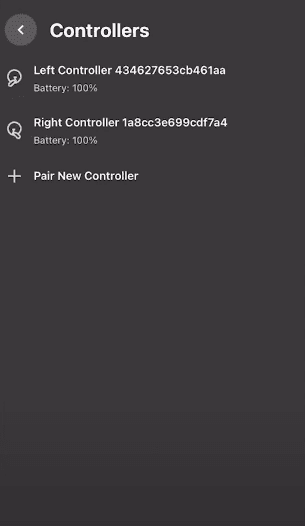
In order to check the current battery status of your controller, open the Oculus app and click on the Devices and then select Controllers. It will display the current battery of both the controllers and both of these controllers are powered by a single AA battery.
When the battery runs low, you will need to switch it out and replace it with a new one.It is recommended to use a rechargeable AA battery so you can just recharge it instead of buying a new battery each time.

To remove the battery, look for a downwards-facing arrow sign on the side of the controller.

Now slide the cover of the controller downwards in order to remove it.
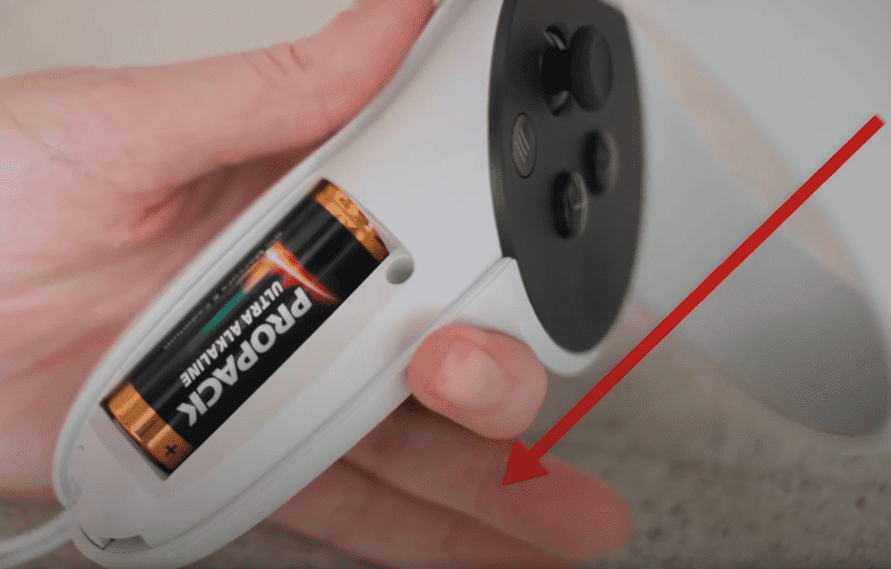
The battery compartment will now be visible and you can now change the single AA battery by removing the existing battery and inserting a new one by following the markings.
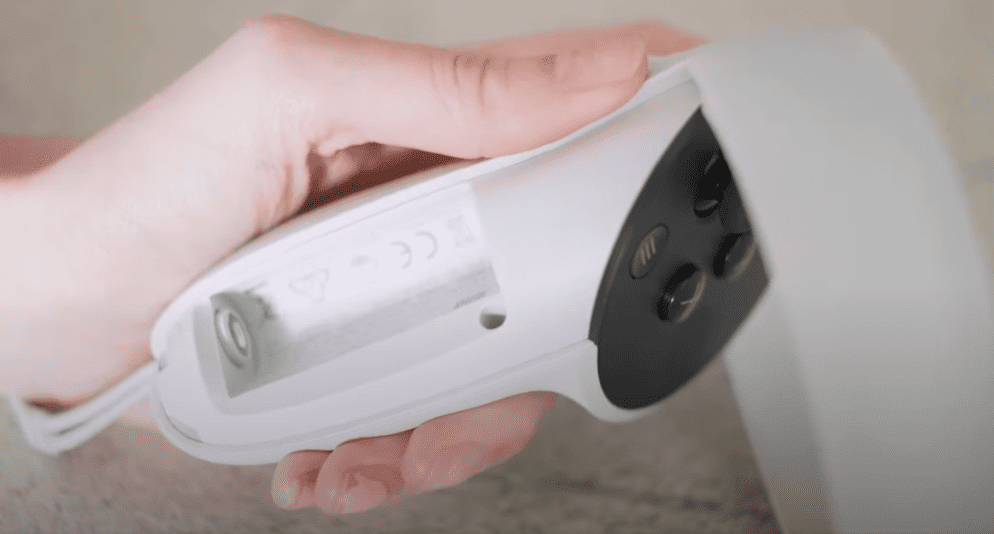
Once you have replaced the battery, slide the cover back onto the controller by pushing it upwards and you are good to go.
That’s it, you have successfully replaced the battery of your Oculus Controller!