Playing BattleBit Remastered with your friends can be a lot of fun but given the game’s large lobby size of 240 players, it is only natural to expect ping or lag issues which can ruin your gameplay. It is important to remove these lags and reduce your ping if you want a smooth and stable experience.
This guide will tell you how to fix ping and lag issues in Battlebit Remastered.
How To Fix BattleBit Remastered High Ping Issue
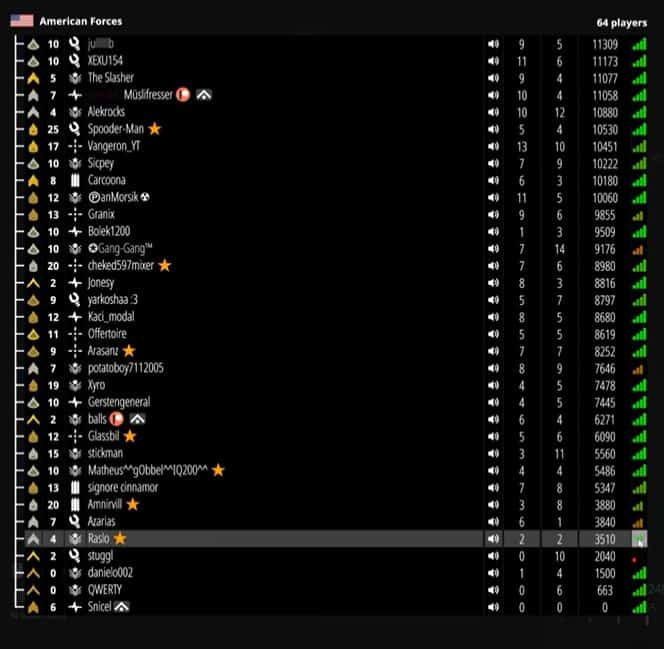
In order to check your current ping, you will need to press the Tab button and then the current ping will be shown next to your name in the list of players.

To fix the high ping issue, check the speed of your internet connection by running a speed test on websites like Ookla Speedtest or fast.com. If the speed turns out to be slow then try connecting another device to the network and do a test to check whether this issue is limited to your current device or if it s affecting other devices as well.
Try restarting your router to fix any network connection issues will likely fix the high ping problem. To do this, turn off the computer and modem, disconnect the modem from the power source and wait for two minutes.
Now turn everything back and check whether the issue is fixed or whether it still persists. Another option is to connect your computer directly to the router using an ethernet cable to avoid any lags or issues caused by the Wi-Fi network. It is more stable and faster than a wireless connection and will also reduce the latency in your network while maintaining stability.
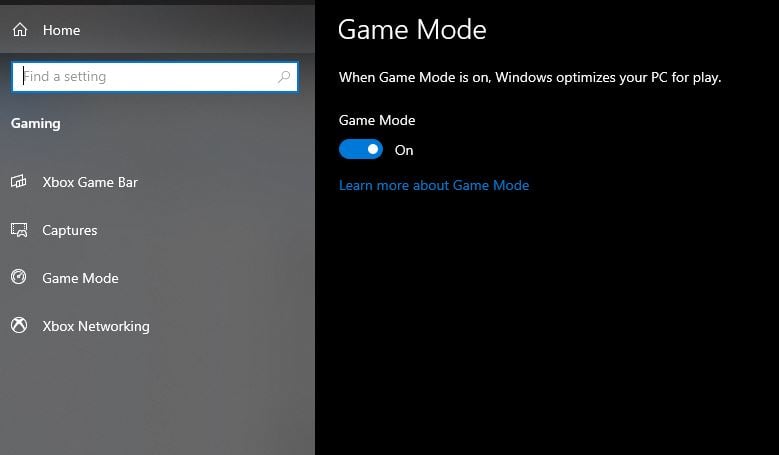
Make sure to turn off any applications running in the background as they can consume your data and throttle the overall speed available for your game. This can increase the ping for your online game.
Close the application data and turn on the game mode to ensure optimal network and PC performance for your game. The game mode feature available on Windows 10 and 11 can optimise the CPU, GPU and network for gaming.
Last but not least is using a dedicated gaming VPN which can spoof your location closer to the game’s server and help reduce latency while gaming.
That’s it, these are some of the methods that you can use to reduce your ping or latency in Battlebit Remastered!
ALSO READ:




