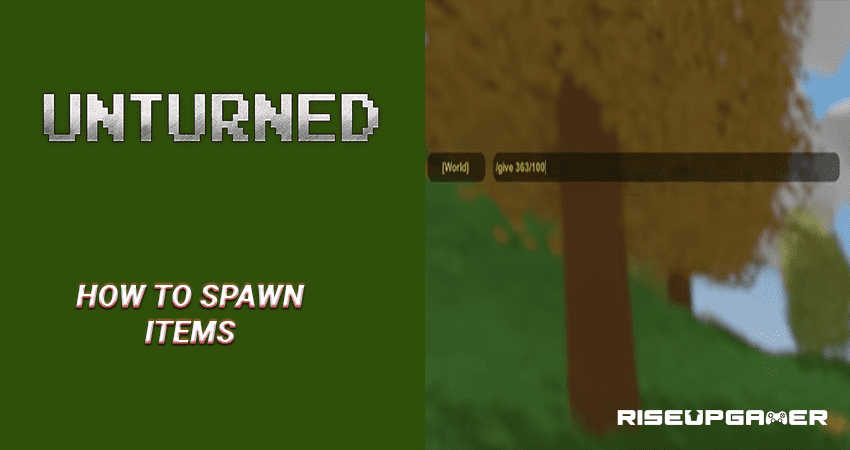There are a plethora of reasons why someone would want to use commands in Unturned, whether that is for testing purposes, deathmatch lobbies, or just plain laziness everybody has their reasons. In this guide, you will learn how to use single-player commands in unturned in order to spawn items.
Check it out there’s no harm in using them.
How to Spawn Items: Unturned
Commands for Spawning Items
To spawn items in unturned is very simple. First, you have to open up the chat, you can do this by using the key that you have bound as the chat button.
When you press the button the chat bubble will appear.

When you have opened the chat you will need to type in the command:
/give (ID)/(AMOUNT)
Example:
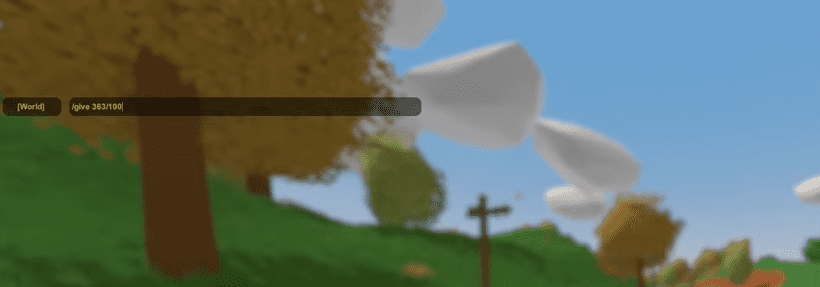
After the ID and amount are typed in you will receive the item and the amount of the item in question. The item IDs can be found on the official Unturned Wiki.